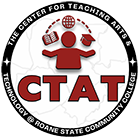http://ctat.roanestate.edu/zoom-instructor-resources/
Zoom is the leader in modern video communications with an easy, reliable cloud platform for video and audio conferencing, collaboration, chat, and webinars across mobile devices, desktops, Smartphones, and room systems. Zoom also helps schools improve student outcomes, maximize school resources, and enrich teaching and learning with secure video communication services for hybrid classrooms, office hours, tutoring, administrative meetings, and more.
Using Zoom
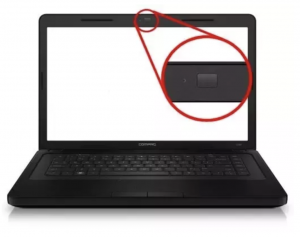
Laptop with webcam position illustrated.
Required Equipment
- Zoom Pro Site License (contact Elizabeth Hill,
Help Desk Coordinator
email: hillae@roanestate.edu
phone: x4595 - Computer with webcam and microphone
- Internet Access
Zoom Room Tutorials
Zoom Classroom Instructions
Zoom Quick Tips
- Add Your Zoom Link in Momentum/Brightspace
- Editing Your Zoom Meeting Transcript
- Moving Zoom Recordings to YouTube
Zoom Extra Security Measures
Zoom Using Outlook Plug-in
Zoom without Outlook: Step-by-Step
Use the Quick Guide below to use Zoom to deliver your course content.
Zoom Distance Instruction
Zoom Room Instruction

If you are already teaching in a Zoom classroom, you will simply join your class via a link sent to you from the IT department. Students will join the same way. Elizabeth Hill from IT Support will send an invitation to the instructor and all students.
Do I have to be “LIVE” to use ZOOM?
No, instructors can record lectures in any of the Zoom rooms on campus (with the exception of Knoxville and Clinton) and email to students and/or post in Momentum (D2L). Please contact Elizabeth Hill for availability to schedule a session if you are not already scheduled to for a class in a Zoom Room.
Additional Resources
If you need additional assistance with Zoom, you can visit Zoom Help Center.
If you would like to view Zoom’s training videos on a variety of topics, you can visit Zoom Video Tutorials On Demand.