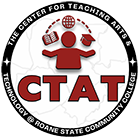http://ctat.roanestate.edu/ipads-1/
Faculty iPad Training
CTAT provides ongoing training for faculty using iPads in their courses. We provide assistance to instructors as they utilize mobile technology to enhance learning and increase student engagement.
iTunes and Google Play make getting apps very easy. Unfortunately, finding quality educational apps can be a challenge. You can browse the Education category in Apple’s App Store to find everything from infant to higher ed in all disciplines. It can be a bit overwhelming. Here are a few third-party sites we recommend to help you start finding iOS apps suitable for the classroom. Visit: The Roane State Library App Directory (link opens in new window)
Create and Apple ID account for use to sign in to iTunes Store, App Store, or iBooks store. Visit: The Apple Store (link opens in new window)
The library currently provides iPad classroom carts at the Harriman and Oak Ridge campuses. We are currently in a pilot phase (Spring 2013) to determine how/if we should expand the program. We will evaluate our ability to support iPad classroom carts at other campuses in the future. Classroom carts are available primarily to faculty who have successfully completed the required orientation/training provided by library services. Since carts were purchased with TAF money, they are to be used primarily for activities that directly impact students. Scheduling priority is given to classroom use. Other uses will be considered subject to scheduled availability. All cart users must successfully complete the required orientation/training before scheduling cart use.
To learn more about iPad training offered by CTAT and what you can expect to learn from the training sessions email ctatmailbox@roanestate.edu (opens in mail client)
For more information on how to project your iPad in the classroom visit the project your iPad training site (link opens in new window)
When upgrading to a new iPad or returning an iPad there are a few steps you should follow to ensure you files are backed up for future use and to remove personal settings and information from the previous device. If you plan on upgrading to a new device you can apply Back Up information to new device. Follow the below instructions:
- Backing up your information on previous device to iCloud or iTunes follow these instructions from the Apple web site for transferring data (link opens in new window)
- Clearing your information and Apple ID from previous device follow these instructions from the Apple web site for clearing data (link opens in new window)
- Restoring your saved back up to a new device, follow these instructions from the Apple web site for backing up data (link opens in new window)
Roane State Faculty can request institutional purchase of iOS ( ie. iPad/iPhone) apps for use in the classroom. To make this request please fill out this form from out Google Docs site (link opens in new window)