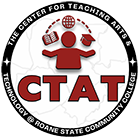Momentum App
There’s an APP for Momentum! Listed in GooglePlay and The APP Store as the Brightspace Pulse app, loading this tool on your phone or tablet helps you find out what’s new and what’s next in your class and at RSCC. You can use it to stay up-to-date and prepared by unifying course calendars, assignments, grades, content, and news during your busiest times.
View Activity Feed posts and comments
To keep up to date on course activity, you can read Activity Feed posts and comments in Brightspace Pulse. You can also receive Activity Feed notifications. For example, in courses with Activity Feed enabled, your instructors can use Activity Feed to post reminders about upcoming assignments and links to course materials. You can then receive push notifications about those posts in Brightspace Pulse, allowing you to view the Activity Feed post details in the app.
Note the following:
- The Activity Feed sub-tab only appears on a course homepage if Activity Feed is enabled in the course by the instructor.
- Currently, this feature is read-only and does not support adding messages or assignment posts. In addition, it does not support pinning posts or configuring the Activity Feed. You can use the Pule App to navigate to your course to post. This video shows you how.
- Download the app
- Follow the on-screen prompts to locate Roane State Community College
- Enter your Roane State username and password and you will be logged in to see all your courses
- Just use the + icon to add your own reminders
Use the Pulse App to post to the Activity Feed
Additional Resources:
Stay Productive while on-the-go
Submit photos to D2L while on-the-go
Navigate the Pulse App