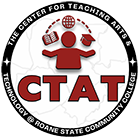Accessibility Programs
Below are some of the Accessibility Programs used by Roane State’s Disability Program to assist students with succeeding in the classroom.
Kurzweil
Kurzweil is a text to speech program designed to help students that face problems with Dyslexia, Dysgraphia, English Language Learners, Special Education (SPED), Veterans, and Blind or Visually Impaired.
The following link will provide the information on what Kurzweil 3000-firefly for windows is, and how to properly use it. Kurzweil 3000-Firefly (PDF) (Version 13 or later). The following link will provide the information on what Kurzweil 3000-firefly for windows is, and how to properly use it. Kurzweil Version 14 Start Guide (PDF)
The following link provides training videos created by Kurzweil to assist in teaching users how to use their program. How-To Video Library (opens in a new window) (Version 13 or later). Use this link to access our archived webinars and to register for any upcoming webinars: Free Webinar Blogs (opens in a new window).
If you are having issues understanding how to use Kurzweil program on devices please check out Kurzweil Frequently Asked Questions (opens in a new window). If you cannot find an answer to your issue in the Frequently Asked Questions try contacting Kurzweil Technical Support Team (opens in a new window).
NVDA
NVDA (NonVisual Desktop Access) is a free open source “screen reader,” for MS Windows operating system which enables blind and visually impaired individuals to use computers. It reads the text on the screen in a computerized voice. You can control what is read to you by moving the cursor to the relevant area of text with a mouse or the arrows on your keyboard.
The download for NVDA and additional training can be found on the NV Access website (opens in new window) (https://www.nvaccess.org/). You can also visit WebAIM NVDA page for download and guidance.
To get a list of command for using the program here is the NVDA Quick Guide. (PDF)
If you use a MAC computer please use Apple’s native screen reader, called VoiceOver. For information on how to access this tool please visit Apple’s resources.
JAWS
JAWS (Job Access With Speech) is another Screen Reader program available in Roane State.
Training Downloads page offers both DAISY Books for the JAWS program and Mp3 Files for download that assist to learning the ins and outs of JAWS software. Click on the following link to access : Training Downloads (opens in a new window).
Surf’s Up! (opens in a new window), website offers help in key binds (short cuts) and navigating through websites online.
Dragon Naturally Speaking
Dragon Naturally Speaking software assists with learning-related disabilities and helps eliminate the barrier of typing.
Dragon Naturally Speaking offers videos and PDF guides that assist in learning the ins and outs of the Software. Click on “Getting Started” (opens in a new window) for a link to all training material offered by Dragon Naturally Speaking.
Merlin – Desktop Electronic Magnifier for Low Vision
Merlin Magnifier offers the ability to assist students with low vision disabilities to enlarge textbooks and papers, change color, and contrast to improve visibility.