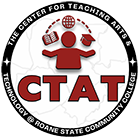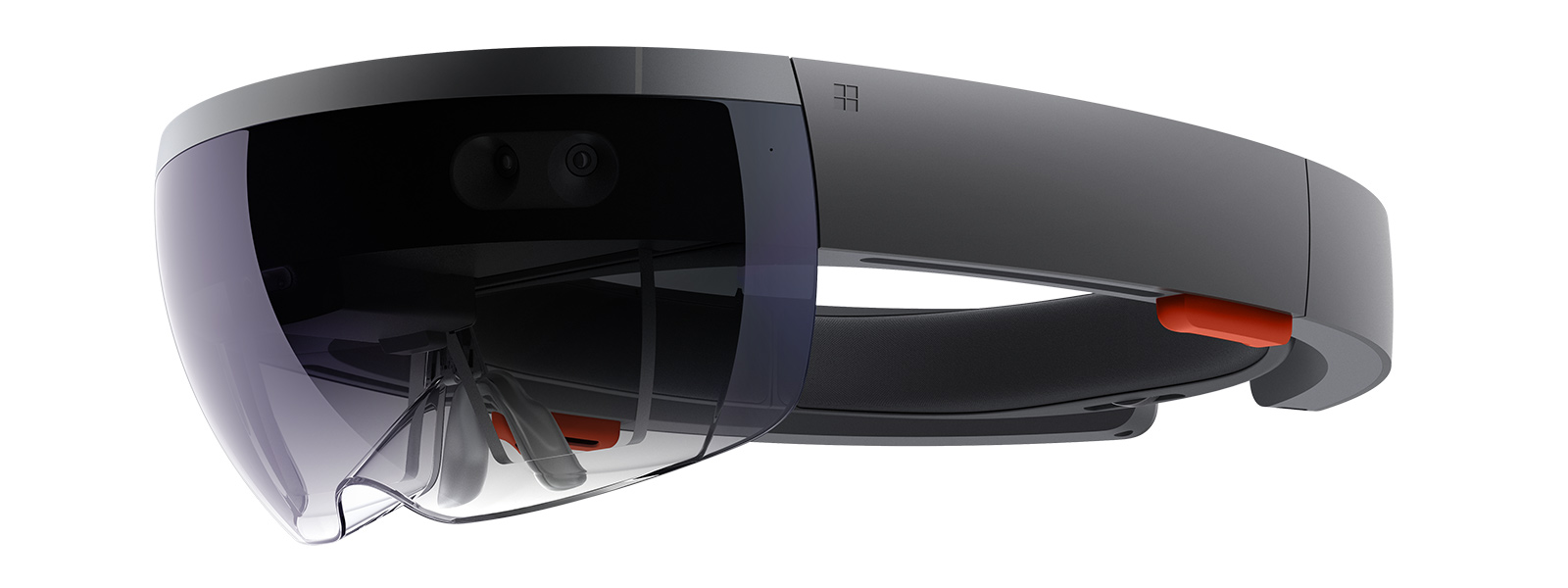Microsoft Hololens – CTAT Collaborates with EMS Program to Provide Immersive Instruction for Students
The Center for Teaching Arts and Technology (CTAT) and EMS Program have been in the spotlight recently for providing students with an immersive experience in the classroom. The Microsoft Hololens is essentially a holographic computer built into a headset that lets you see, hear, and interact with digital content and holograms within an environment. Watch the WVLT special newscast with anchor, Chynna Greene, and see how Roane State faculty members are becoming pioneers in the world of virtual, augmented, and mixed reality.
New Technology teaches Roane State EMS students (opens in new window)
Check out the following articles written about the new technology that has arrived at Roane State:
News: Roane State EMS faculty use virtual reality to enhance instruction (opens in new window)
EMS students using virtual reality to learn about real-life scenarios (opens in new window)
Roane State Faculty: Contact CTAT if you are interested in piloting the Hololens and other technologies with your students!
Microsoft Hololens Faculty Resources
Holograms 101E
This tutorial will walk you through a complete project, built in Unity, that demonstrates core Windows Holographic and Hololens features including gaze, gestures, voice input, spatial input, and spatial mapping.
Learn how to develop apps holograms for the Microsoft Hololens (opens in new window) (https://developer.microsoft.com/en-us/windows/holographic/holograms_101e).
Windows Development Center
Learn to build mixed reality experiences for Hololens and immersive headsets – Windows Mixed Reality (opens in new window) (https://developer.microsoft.com/en-us/windows/mixed-reality).
Microsoft Hololens
Mixed reality encompasses a wide range of experiences that previously were considered to be only augmented reality or only virtual reality. In mixed reality, people, places, and objects from your physical and virtual worlds merge together in a blended environment that becomes your canvas. Learn more by visiting the Microsoft Hololens Homepage (opens in new window) (https://www.microsoft.com/microsoft-hololens/en-us).
Hololens Support and Help
Visit the Microsoft Hololens Support and Help Page (opens in new window) (https://support.microsoft.com/en-us/products/hololens) in order to better understand how to manage your device. From what’s in the box, to setting up the Hololens and accessing the Apps Store, visit their website for in-depth help, support, and Microsoft contact information.
Microsoft Hololens: Case Western Reserve University
Additional Hololens Resources
- Microsoft Hololens: Build 2016 Keynote (opens in new window) (https://youtu.be/mM1P41qeVGs)
- Case Western Reserve University – Article (Opens in new window) (http://case.edu/hololens/)