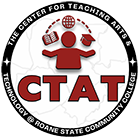Video Production
Creating Videos with PowerPoint
These handouts will guide you through the process of using narrated slide presentations and the voiceover feature in PowerPoint to create a video file (mp4). Once created, you will learn how to upload and transcribe your video using tools within YouTube.
Creating Videos (MP4) with PowerPoint – Version 2010
Creating Videos (MP4) with PowerPoint – Version 2013/2016
Screencasting
ScreenPal
ScreenPal is a free online video maker that produces quality videos and it’s very easy to use. This is a simple screen capture tool that allows you to record what ever is happening on your PC screen and narrate it as it’s happening.
Free Screencast
Free Screencast allows you to record a full-screen or a particular area of the screen of your computer, even in a multi-monitor system thus you can enjoy them on any portable devices or apps. It can capture your audio synchronously from a microphone, telephone line, audio mixer and other input devices.
Audacity
Audacity Overview (Opens in new window)
Audacity is a free software program used to edit and record audio that is available. It can be used on PCs or Macs. To install Audacity on your computer, you must download it by visiting their website. It is an open source software program which enables users to view the source code for anyone to use or study. Additionally, Audacity is continuously improving and changing because users are able to study how it works. It can be downloaded by visiting the following website:
Audacity (opens in new window) (http://audacityteam.org/download/mac)