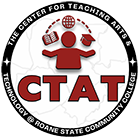TurnItIn Student Information
Many instructors use OriginalityCheck by TurnItIn to check for plagiarism and/or to check for works cited. Once the paper has been submitted to the dropbox students can access TurnItIn to see an originality report on the submitted paper. Once the faculty member has provided feedback on the paper students can see any instructor feedback or mark-ups that have been made. TurnItIn has a quickstart guide and video that can be found on Turnitin’s student website (opens in new window) . Please be aware you will not have to set up an account with TurnItIn because it is already integrated with Brightspace by D2L/Momentum.