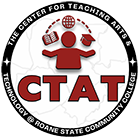TurnItIn for Faculty
Roane State faculty can use OriginalityCheck by TurnItIn to check for plagiarism. This tool can also be used by RSCC students so they can learn to paraphrase and/or quote their sources correctly.
TurnItIn syncs with the Dropbox in D2L, checks students’ assignments then provides a similarity report to see if content has been copied from somewhere else. The report shows how much of the paper has been plagiarized and also allows for mark-up to be added by the instructor for feedback.
The following materials have been created so instructors can see how to use TurnItIn in our RSCC LMS system.
RSCC Instructors TurnItIn Feedback Studio:
To use TurnItIn to assess your students’ papers and Similarity Reports in D2L visit TurnItIn’s User Guides for D2L Instructors These instructions are generic from TurnItIn for all D2l users and are not tailored to our Momentum interface.
Turnitin’s AI Writing Detection:
Turnitin has added an AI writing detection feature to the Similarity Report that will show an overall percentage of the document that may have been AI-generated.