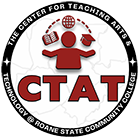Summer 2024
Training
Creator+
In this Creator + session you will learning about a variety of new interactive teaching and learning tools called Elements and Practices. Elements embed directly into D2L Content Files to engage students with course concepts to deepen their comprehension. We will discuss and demonstrate how to use features like Click & Reveal, Flip Cards, Hotspots and Timelines so you can structure and organize content strategically to help manage and reduce cognitive overload and enhance student learning. Practices, provide students with opportunities to assess prior knowledge, explore new concepts and self-assess their learning. Features like Dropdowns, Fill-in-the-blank, Multi-Select, Sequencing and Sorting will be discussed and demonstrated.
Capture App
The Capture App is a tool in the Creator+ package that allows users to record their screen and webcam for presentations and demonstrations. These videos can then be used across courses. So, test it out and see how easy it is to embed videos into your courses along with embedding formative assessment and addressing cognitive overload using the new Creator + Brightspace tool.
Bongo
Elevate your teaching strategies and enhance student engagement with our comprehensive professional development training on Bongo! This interactive session will equip you with the tools and techniques to effectively utilize Bongo’s advanced video assessment and collaboration platform.
What You’ll Learn:
- Interactive Video Assignments: Learn how to create video-based assignments and feedback sessions. For example, create scenarios or role-playing assignments that require students to respond through video to enhance practical learning, then provide time-stamped feedback directly on the video submission.
- Collaboration Tools: Utilize group projects and peer review features to foster collaborative learning and critical thinking. See how students can work together on projects and submit group video presentations. Facilitate peer review by allowing students to review and comment on each other’s video submissions.
- Assessment Techniques: Bongo offers detailed analytics to track student progress and performance. Learn best practices for video assessments to accurately gauge student understanding and performance.
- AI Features: Learn how to utilize the AI features Bongo has to offer. Bongo’s AI Coach delivers feedback and coaching tips for students’ video assignments. As students record their videos, they receive instant, tailored AI coaching on factors like tone of voice, speaking rate, content delivery, and more.
Click here to learn more about Bongo (https://ctat.roanestate.edu/bongo/)