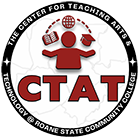Connecting to the Wireless Network at RSCC!
RSCC has migrated to a new wireless network system. The new system is designed to work with two classes of devices: those owned by the college and those owned by individuals. There are three visible WiFi networks:
- RSCC-Owned
- RSCC-WiFi
- RSCC-Register
All devices that are currently configured to connect to RSCC-Owned will continue to do so without user intervention. All network and Internet access using personally-owned devices going forward will be to use RSCC-WiFi after obtaining an individualized personal security key. To obtain the key, follow these steps:
- Connect your device to RSCC-Register,
- Complete the registration form and click on the “Register” button,
- Upon successful registration, a valid secure key will be provided on the resultant web page, via email, and via text message (if a cellphone number is provided),
- You will then connect to RSCC-WiFi using your private secure key. Make sure you select the option to automatically connect to the RSCC-WiFi network when in range.
The advantage of this new system is that by using the private key to connect to RSCC-WiFi, you will no longer be required to sign in on a web page but rather have your device automatically connect when in range. It will also ensure that wireless communications are secure rather than using a non-secure method such as guest open wifi methods. The private key is configured to be valid for 21 weeks after which it will expire. Once it expires, you will need to go through the 2-minute registration process again. This will allow for automatic expiration of registrations for security reasons similar to network password expiration and to automatically clean out registrations for non-returning students, staff, and members of the public.