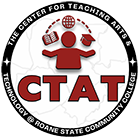https://ctat.roanestate.edu/honorlock-student-resources/
Honorlock Student Resources
Using Honorlock
Guide that takes students through setting up Honorlock step-by-step.
- Student Guide – Getting Started with Honorlock (PDF opens in a new window)
- Accessing an Honorlock Exam (Video)
Uploading Files for Honorlock
- Student File Upload Guide (PDF opens in a new window)
Some exams may require students to upload their work. This guide will demonstrate how to upload a file to an exam question within Momentum.
Internet Connection
We strongly recommend using an Ethernet (wired) Internet connection with a speed of at least 3.0 Mbps or higher while taking your exam in Honorlock. If you are concerned, visit this speed test site to test your connectivity (opens in new window). If you use a wireless, USB modem, or mobile hotspot connection during an exam, you are more likely to run into problems due to dropped/interrupted connections. Because the server is more bandwidth intensive (especially during exams) than normal Internet surfing at home. Ethernet connections are the most stable connection. If you have a router, plugging directly into it when taking exams will reduce the chances of connection interruptions.
About Student Privacy
- Top Six Questions from Students about Privacy and Security with Honorlock
- Honorlock’s student privacy resources (opens in new window)
Student privacy is incredibly important and Honorlock takes it very seriously. This page shares their stance on student privacy.
- Letter to students from Honorlock. (opens in new window). Honorlock’s letter to students regarding student privacy.
- Honorlock’s FERPA statement (opens in new window). Honorlock, like any other approved third-party service provider, is prohibited from using student data in any way except to carry out the contracted services.
24/7 Support – Faculty & Students
Honorlock has several venues for contacting their 24/7 support team: email, Live Chat and phone. To contact support, visit the Honorlock’s support page. (External page, opens in new window).
Honorlock Accessibility Statement
- Please visit the Hononlock Accessibility web page to view their information on accessibility compliance.