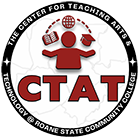https://ctat.roanestate.edu/fall-2020-virtual-sessions/
In these fall sessions, CTAT provided attendees with new ways to increase engagement in their synchronous (real-time) and asynchronous courses.
Five Essentials for Online Teaching
In this session CTAT provided the 5 Essentials for Effective Online Teaching then Krystie Anderson shared strategies for teaching online: Mapping the course layout; planning the assignment schedule; breaking down large assignments; providing students with assignment options; and showing empathy towards students. These tips can be applied to synchronous or asynchronous online classes. This session is for faculty who are new to online teaching. If you missed this session you will be able to view the video below.
Zoom 101 – Increasing Engagement in Online Classes
In this session CTAT covered the basics of using Zoom to conduct a class meeting, from scheduling the session to closing the session and everything in between.
Zoom Beyond the Basics
In this session CTAT discussed how to use breakout rooms, the annotation tool, polling, and the whiteboard in Zoom. Then demonstrated and discussed the different ways you could use Zoom “breakout rooms” to engage your students.
Creating Instructor Presence in Your Online Class
Stacie Bradshaw discussed two main topics during this session. First, she discussed the use of orientation sessions at the beginning of the semester to engage your students and allow them a chance to interact live with their instructor. The second thing we discussed is how to provide a more active presence in the course and with your students both in and out of the momentum shell using tools such as discussions and social media.
Building Collaboration in Your Online Course
Jillian Miller shared how she uses a combination of Zoom Breakout Rooms, Google Jamboards, and Google Docs to foster collaboration among Success Teams (base groups). She also shared ideas for using Momentum Discussion Boards, for both the whole class and within Success Teams, to support team-building and collaboration.
Introduction to Microsoft Teams
In this session, we delve into the use of Microsoft Teams to conduct meetings.