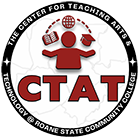https://ctat.roanestate.edu/editing-a-pdf/
Editing a PDF
- Open Adobe Acrobat DC.
- Choose File | Open and open the PDF you wish to edit.
- Expand the right Tools Pane by clicking the small on the pane border.
- Choose Edit PDF. Editing tools appear across the top of the Editing window as well as in the Format Pane.
- The Format Pane features many of the Tools that are familiar to us from Word, Pages, or other text editing programs. Use the tools as you would with any text-based editor.
- When you have finished editing your PDF, choose a different tool from the Tools list (the list of Tools icons still appears to the far right) or simply Close the Format Pane to return to the your list of Tools.
- Congratulations, you have just edited a PDF!
Download a PDF of this tutorial: Editing a PDF (opens in a download window).