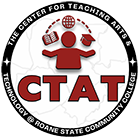What is Bongo?

Bongo is an educational technology platform designed to enhance learning through video-based assessment and collaboration. It provides tools for creating interactive video assignments, facilitating peer reviews, and enabling group projects. Bongo integrates seamlessly with Momentum to streamline the assessment process and improve student engagement.
Key Features of Bongo:
- Video Assignments:
- Allows instructors to create assignments where students respond via recorded videos, fostering better engagement and communication skills.
- Instructors can provide time-stamped feedback directly on the video submissions.
- Peer Review:
- Facilitates peer-to-peer feedback by allowing students to review and comment on each other’s video submissions.
- Encourages collaborative learning and critical thinking.
- Group Projects:
- Supports collaborative group assignments where students can work together on projects and submit group video presentations.
- Helps develop teamwork and project management skills.
- Interactive Video Assessments:
- Instructors can create scenarios or role-playing assignments that require students to respond through video, enhancing practical learning.
- Provides a more dynamic and engaging way to assess student understanding.
- AI Coach for automated feedback
- Seamless Integration:
- Integrates with D2L, making it easy to incorporate into existing course structures.
- Ensures a smooth user experience for both instructors and students.
- Analytics and Reporting:
- Offers detailed analytics to track student progress and performance.
- Helps instructors identify areas where students may need additional support.
Bongo is particularly effective in courses that emphasize communication, presentation skills, and practical application of knowledge, providing a robust platform for both instructors and students to interact and engage in meaningful learning experiences.
Virtual Classroom
Faculty Quick Guide (opens in new window)
Virtual Assignment Features
Virtual Assignments – Getting Started (opens in new window)
Virtual Assignments (opens in new window)
Additional Resources
Virtual Classroom and Video Assignments for Instructors (opens in new window)
Please visit the Tennessee Board of Regents suggested guidelines for virtual meetings.