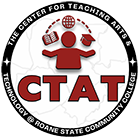https://ctat.roanestate.edu/ed-tech-academy-2018/
Ed Tech Academy 2018
Ed Tech Academy 2018 Agenda (opens in new window)
Keynote Speaker, Mandy Froehlich
Mandy Froehlich is the Director of Innovation and Technology for the Ripon Area School District in Ripon, Wisconsin where she supports and encourages educators to create innovative change in their classrooms. Her passion lies in reinvigorating and re-engaging teachers back into their profession, as well as what is needed to support teachers in their pursuit of innovative and divergent thinking in their classroom. She consults with school districts around the country in the effective use of technology to support great teaching, as a Google for Education Certified Trainer, and has presented on similar topics at conferences such as NetX, TIES, FETC and ISTE. Her books The Fire Within: Lessons from defeat that have ignited a passion for learning and The Hierarchy of Needs for Innovation & Divergent Thinking are set for release in 2018.
Keynote:
The Hierarchy of Needs for Innovation & Divergent Teaching
This keynote will discuss the Innovation Hierarchy of Needs, and what all educators can do to establish these necessary components including adjusting mindset, climate and culture, creating a common language, and effective support and leadership. Learn how to create the conditions that will support educators and students to be divergent thinkers.
Presenter: Mandy Froehlich
Sessions:
Sailing the 4C’s to the Land of the Connected Classroom
Join me on this voyage as we discover web-based technologies that enhance your instruction with the 4Cs as well as lesson ideas for integration. Discover how to leverage creativity, collaboration, critical thinking, and communication to create a personalized digital learning environment. Use technology and the 4 C’s in creating assessments, project-based learning, and global communication to foster student choice in their learning and enhance your innovative classroom environment.
Presenter: Mandy Froehlich
YouSeeU Video Assignments
In this session, you will learn how to create YouSeeU Video Assignments that provide students with structured and authentic video assessments and that elicit comprehensive feedback. Additionally, YouSeeU’s video technology will help instructors assess learners’ soft skills and knowledge at scale. In addition to providing the opportunity for personalized coaching from faculty, the video assignments can be used for peer review exercises, thus increasing the interaction between students, especially in online courses. YouSeeU offers three different activity types — Question & Answer, Individual Project, and Group Project. Learn how to integrate this tool into any course.
YouSeeU Video Assignments (PDF)
Presenter: Stephanie Shipley
Adoption of OER – Why?
The rising cost of textbooks means that many students wait to purchase or rent their books which causes problems at the beginning of each semester. Learn more about the availability and adoption of OER materials from Lumen Learning while previewing the adoption of Lumen Waymaker BUSN 1305 Introduction to Business. The cost is $25 per student and all of the materials are integrated from the first day within D2L. The material is customizable and graded assessments (discussion posts and dropbox assignments) are based on case studies throughout the course. This presentation will share student feedback about the materials and the mastery learning-oriented assessment approach to deepen learning of the content.
Presenter: Kathy Rhodes and Gloria Drake
Knowledge Checks
Knowledge checks provide students an opportunity to gauge how well they are grasping course material before they are formally assessed on their comprehension. Knowledge checks allow faculty the opportunity to highlight important objectives and outcomes that students might need additional assistance understanding. This session will cover the benefits of using knowledge checks and the different types of knowledge checks available in D2L. We will also demonstrate how to effectively create interactive knowledge checks in your course.
Create Knowledge Checks (Word Document)
Presenter: Bruce Botts