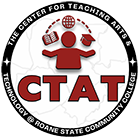https://ctat.roanestate.edu/ed-tech-academy-2016/
Ed Tech Academy 2016
Keynote Speaker, Dr. Peter Doolittle
Peter Doolittle is currently Assistant Provost for Teaching and Learning, Executive Director of the Center for Instructional Development and Educational Research (CIDER), and Professor of Educational Psychology at Virginia Tech, Blacksburg, Virginia. His academic background includes 25 years teaching undergraduate and graduate students in public and private universities; using traditional, blended, and online formats; across several subject areas; and, at various institutions in the U.S., Ireland, Mexico, and Malawi. At Virginia Tech, he was awarded the University Alumni Award for Excellence in Teaching, the Certificate of Teaching Excellence Award and Graduate Student Advising Award from the College of Liberal Arts and Human Sciences, and the Outstanding Teaching Award from the School of Education. He has published more than 50 peer-reviewed articles and chapters, provided over 100 national and international keynote and invited addresses, and has been awarded $2 million in NSF and DOE grants. In 2013, he provided a TED talk at TED Global in Edinburgh, Scotland (How Working Memory Makes Sense of the World). His current research focus includes the investigation of the impact of working memory capacity on student learning in multimedia/digital learning environments.
Sessions:
Creating ADA Compliant Materials
With the growing concern for creating accessible online content, this session will be divided into two sub sessions: Basic – Creating Accessible Word Documents and Intermediate – Creating Accessible PowerPoint Presentations. Additionally, you will gain insight into the challenges faced by students and faculty with disabilities participating in courses. You will have the choice of which sub session you prefer to attend.
Basic –Creating Accessible Documents (MS Word, PDFS, and HTML Pages)
In this session, you will learn key concepts for making your documents accessible. We will provide an overview of what makes print documents ADA compliant and show you how to use the D2L/Momentum HTML page templates that are available within your courses. When you leave this session you will have a better understanding of how to properly create documents that are accessible for all students.
Presented by: Stephanie Moskal
Intermediate – Creating Accessible PowerPoint Presentations – it is easier than you might think!
In this session, you will learn key concepts for making your PowerPoint presentation accessible. We will provide an overview of what makes your PowerPoint ADA compliant and discuss the tools within PowerPoint that will assist you in creating accessible slideshow presentations for your students.
Presented by: Matthew Ward & Susan Sutton
How to Create Accessible Video Lectures using PowerPoint
In this session, you will learn how to create a narrated slide presentation using the voiceover feature in PowerPoint. Once created, you will learn how to convert the PowerPoint file into an mp4 video file, upload it to YouTube and transcribe using tools in YouTube.
Presenter: Kathy Rhodes
Collect, Reflect, and Share! How to Use the Basic Features of ePortfolio
In this session you will learn how to create digital artifacts and collections that can be used to create custom presentations. Participants will have an opportunity to share ideas for the application of this technology. Please note attendees will be pre-enrolled in a training course shell in order to access ePortfolio in D2L.
Presenters: George Meghabghab, Teri Gergen